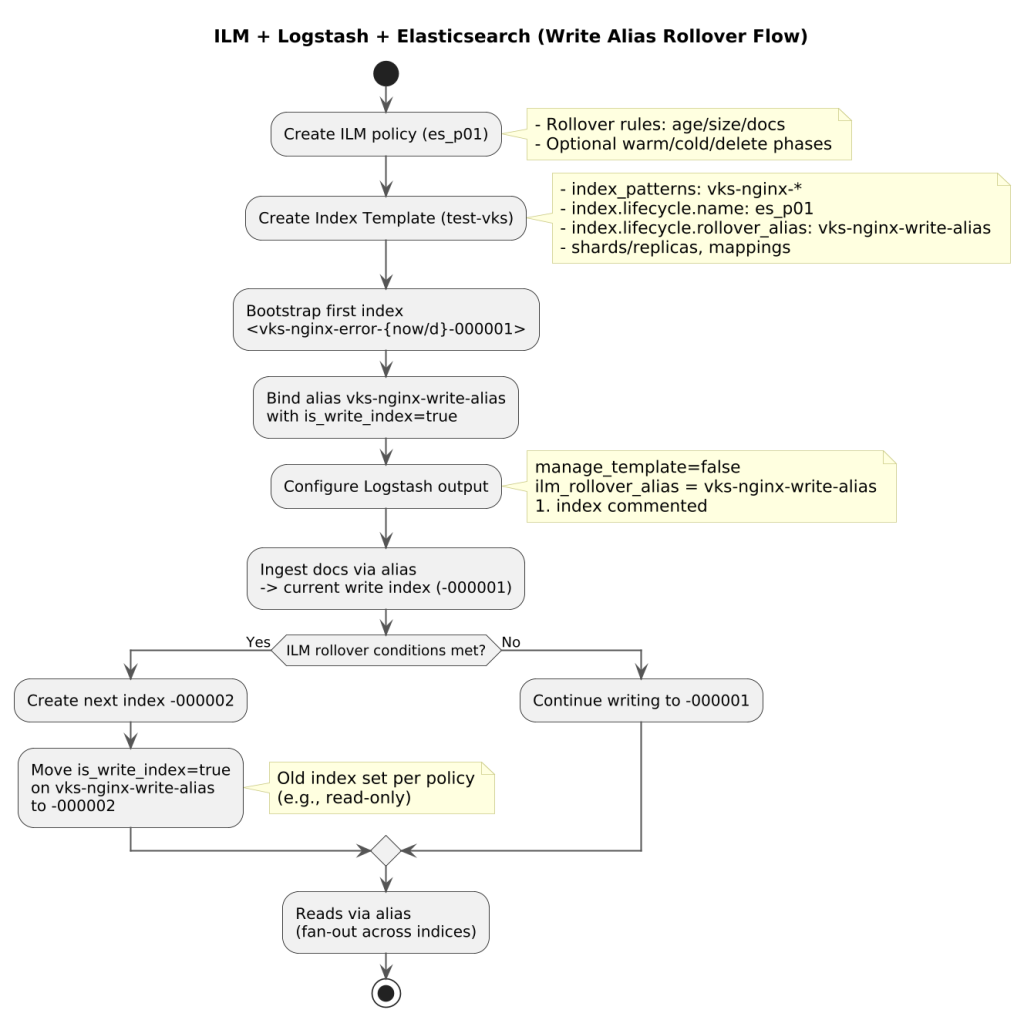The EKS 1.33+ NetworkManager Trap: A Complete systemd-networkd Migration Guide for Rocky & Alma Linux
TL;DR:
- The Blocker: Upgrading to EKS 1.33+ is breaking worker nodes, especially on free community distributions like Rocky Linux and AlmaLinux. Boot times are spiking past 6 minutes, and nodes are failing to get IPs.
- The Root Cause: AWS is deprecating
NetworkManagerin favor ofsystemd-networkd. However, ripping out NetworkManager can leave stale VPC IPs in/etc/resolv.conf. Combined with thesystemd-resolvedstub listener (127.0.0.53) and a few configuration missteps, it causes a total internal DNS collapse where CoreDNS pods crash and burn. - The Subtext: AWS is pushing this modern networking standard hard. Subtly, this acts as a major drawback for Rocky/Alma AMIs, silently steering frustrated engineers toward Amazon Linux 2023 (AL2023) as the “easy” way out.
- The “Super Hack”: Automate the clean removal of NetworkManager, bypass the DNS stub listener by symlinking
/etc/resolv.confdirectly to thesystemduplink, and enforce strict state validation during the AMI build.
If you’ve been in the DevOps and SRE space long enough, you know that vendor upgrades rarely go exactly as planned. But lately, if you are running enterprise Linux distributions like Rocky Linux or AlmaLinux on AWS EKS, you might have noticed the ground silently shifting beneath your feet.
With the push to EKS 1.33+, AWS is mandating a shift toward modern, cloud-native networking standards. Specifically, they are phasing out the legacy NetworkManager in favor of systemd-networkd.
While this makes sense on paper, the transition for community distributions has been incredibly painful. AWS support couldn’t resolve our issues, and my SRE team had practically given up, officially halting our EKS upgrade process. It’s hard not to notice that this massive, undocumented friction in Rocky Linux and AlmaLinux conveniently positions AWS’s own Amazon Linux 2023 (AL2023) as the path of least resistance.
I’m hoping the incredible maintainers at free distributions like Rocky Linux and AlmaLinux take note of this architectural shift. But until the official AMIs catch up, we have to fix it ourselves. Here is the exact breakdown of the cascading failure that brought our clusters to their knees, and the “super hack” script we used to fix it.
The Investigation: A Cascading SRE Failure
When our EKS 1.33+ worker nodes started booting with 6+ minute latencies or outright failing to join the cluster, I pulled apart our Rocky Linux AMIs to monitor the network startup sequence. What I found was a classic cascading failure of services, stale data, and human error.
Step 1: The Race Condition
Initially, the problem was a violent tug-of-war. NetworkManager was not correctly disabled by default, and cloud-init was still trying to invoke it. This conflicted directly with systemd-networkd, paralyzing the network stack during boot. To fix this, we initially disabled the NetworkManager service and removed it from cloud-init.
Step 2: The Stale Data Landmine
Here is where the trap snapped shut. Because NetworkManager was historically the primary service responsible for dynamically generating and updating /etc/resolv.conf, completely disabling it stopped that file from being updated.
When we baked the new AMI via Packer, /etc/resolv.conf was orphaned and preserved the old configuration—specifically, a stale .2 VPC IP address from the temporary subnet where the AMI build ran.
Step 3: The Human Element
We’ve all been there: during a stressful outage, wires get crossed. While troubleshooting the dead nodes, one of our SREs mistakenly stopped the systemd-resolved service entirely, thinking it was conflicting with something else.
Step 4: Total DNS Collapse
When the new AMI booted up and joined the EKS node group, the environment was a disaster zone:
NetworkManagerwas dead (intentional).systemd-resolvedwas stopped (accidental)./etc/resolv.confcontained a dead, stale IP address from a completely different subnet.
When kubelet started, it dutifully read the host’s broken /etc/resolv.conf and passed it up to CoreDNS. CoreDNS attempted to route traffic to the stale IP, failed, and started crash-looping. Internal DNS resolution (pod.namespace.svc.cluster.local) totally collapsed. The cluster was dead in the water.
)
Linux Internals: How systemd Manages DNS (And Why CoreDNS Breaks)
To understand how to permanently fix this, we need to look at how systemd actually handles DNS under the hood. When using systemd-networkd, resolv.conf management is handled through a strict partnership with systemd-resolved.
)
Here is how the flow works: systemd-networkd collects network and DNS information (from DHCP, Router Advertisements, or static configs) and pushes it to systemd-resolved via D-Bus. To manage your DNS resolution effectively, you must configure the /etc/resolv.conf symbolic link to match your desired mode of operation. You have three choices:
1. The “Recommended” Local DNS Stub (The EKS Killer)
By default, systemd recommends using systemd-resolved as a local DNS cache and manager, providing features like DNS-over-TLS and mDNS.
- The Symlink:
ln -sf /run/systemd/resolve/stub-resolv.conf /etc/resolv.conf - Contents: Points to
127.0.0.53as the only nameserver. - The Problem: This is a disaster for Kubernetes. If Kubelet passes
127.0.0.53to CoreDNS, CoreDNS queries its own loopback interface inside the pod network namespace, blackholing all cluster DNS.
2. Direct Uplink DNS (The “Super Hack” Solution)
This mode bypasses the local stub entirely. The system lists the actual upstream DNS servers (e.g., your AWS VPC nameservers) discovered by systemd-networkd directly in the file.
- The Symlink:
ln -sf /run/systemd/resolve/resolv.conf /etc/resolv.conf - Contents: Lists all actual VPC DNS servers currently known to
systemd-resolved. - The Benefit: CoreDNS gets the real AWS VPC nameservers, allowing it to route external queries correctly while managing internal cluster resolution perfectly.
3. Static Configuration (Manual)
If you want to manage DNS manually without systemd modifying the file, you break the symlink and create a regular file (rm /etc/resolv.conf). While systemd-networkd still receives DNS info from DHCP, it won’t touch this file. (Not ideal for dynamic cloud environments).
The Solution: A Surgical systemd Cutover
Knowing the internals, the path forward is clear. We needed to not only remove the legacy stack but explicitly rewire the DNS resolution to the Direct Uplink to prevent the stale data trap and bypass the notorious 127.0.0.53 stub listener.
Here is the exact state we achieved:
- Lock down
cloud-initso it stops triggering legacy network services. - Completely mask
NetworkManagerto ensure it never wakes up. - Ensure
systemd-resolvedis enabled and running, but with theDNSStubListenerexplicitly disabled (DNSStubListener=no) so it doesn’t conflict with anything. - Destroy the stale
/etc/resolv.confand create a symlink to the Direct Uplink (ln -sf /run/systemd/resolve/resolv.conf /etc/resolv.conf). - Reconfigure and restart
systemd-networkd.
Pro-Tip for Debugging: To ensure
systemd-networkdis successfully pushing DNS info to the resolver, verify your.networkfiles in/etc/systemd/network/. EnsureUseDNS=yes(which is the default) is set in the[DHCPv4]section. You can always runresolvectl statusto see exactly which DNS servers are currently assigned to each interface over D-Bus!
The Automation: Production AMI Prep Script
Manual hacks are great for debugging, but SRE is about repeatable automation. We’ve open-sourced the eks-production-ami-prep.sh script to handle this cutover automatically during your Packer or Image Builder pipeline. It standardizes the cutover, wipes out the stale data, and includes a strict validation suite.
The Results
By actively taking control of the systemd stack and ensuring /etc/resolv.conf was dynamically linked rather than statically abandoned, we completely unblocked our EKS 1.33+ upgrade.
More impressively, our system bootup time dropped from a crippling 6+ minutes down to under 2 minutes. We shouldn’t have to abandon fantastic, free enterprise distributions just because a cloud provider shifts their networking paradigm. If your team is struggling with AWS EKS upgrades on Rocky Linux or AlmaLinux, integrate this automation into your pipeline and get your clusters back in the fast lane.